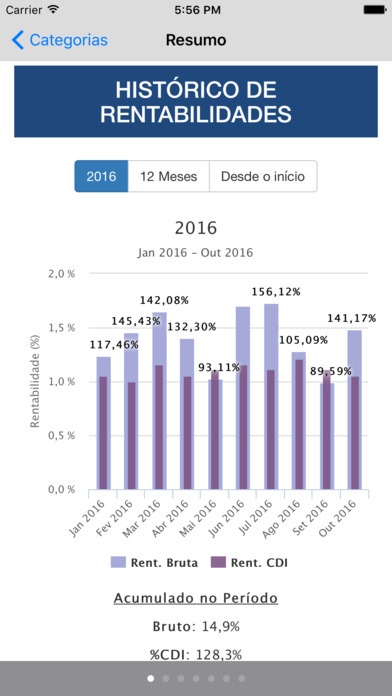G5 | Evercore 0.1.1
Continue to app
Free Version
Publisher Description
We present a differentiated concept in asset management: focus on the customer, not the product. We value human capital by focusing on long-term relationships. For G5 | Evercore, the important thing is to be with our customers at all stages of their lives. We invest in technology and professionals specialized in asset management and risk management, bringing to our customers the latest in portfolio management. --- Our differential --- Sophistication G5 | Evercore professionals have vast experience in global markets, being able to analyze any asset and structure optimal solutions for its customers. Open Architecture Model Increases investment possibilities and offers the best products on the market. "One-Stop-Shop" Advice for liquid and illiquid assets. Our customers benefit from the network of contacts and opportunities related to other areas of the company. Legal Support Assistance in matters of succession and fiscal planning. Administration fee Transparently, the customer knows exactly how much they pay for their services. Consolidation of portfolios The consolidation of assets held in different institutions is essential for the customer to have a clear and objective view of their investments. We offer our customers a comprehensive report covering asset allocation, performance, and thorough monitoring of risk, costs and transactions.
Requires iOS 9.0 or later. Compatible with iPhone, iPad, and iPod touch.
About G5 | Evercore
G5 | Evercore is a free app for iOS published in the Accounting & Finance list of apps, part of Business.
The company that develops G5 | Evercore is G5 Participacoes Ltda. The latest version released by its developer is 0.1.1.
To install G5 | Evercore on your iOS device, just click the green Continue To App button above to start the installation process. The app is listed on our website since 2016-12-02 and was downloaded 10 times. We have already checked if the download link is safe, however for your own protection we recommend that you scan the downloaded app with your antivirus. Your antivirus may detect the G5 | Evercore as malware if the download link is broken.
How to install G5 | Evercore on your iOS device:
- Click on the Continue To App button on our website. This will redirect you to the App Store.
- Once the G5 | Evercore is shown in the iTunes listing of your iOS device, you can start its download and installation. Tap on the GET button to the right of the app to start downloading it.
- If you are not logged-in the iOS appstore app, you'll be prompted for your your Apple ID and/or password.
- After G5 | Evercore is downloaded, you'll see an INSTALL button to the right. Tap on it to start the actual installation of the iOS app.
- Once installation is finished you can tap on the OPEN button to start it. Its icon will also be added to your device home screen.